One (1) year parts and labor on manufacturing defects. Shipping costs excluded. See owner's manual for full terms and conditions.
Yes, as long as the bike's weight does not exceed 55 lb and the handlebar is clear on both sides of the stem (no computer, controller, or phone mount). Most electric mountain, road, and gravel bikes will be compatible with our rack.
It is important to never exceed the maximum weight capacity of the rack:
T2: 110 lb
T4: 220 lb
T6: 240 lb
⚠️ These weight limits apply only to the total bike load and do not include the rack's weight.
Electric city bikes over 55 lb, those equipped with fenders and rear racks, as well as bikes with curved comfort-style handlebars, are generally not compatible with our rack.
- Always start by loading the bikes onto the rack from right (passenger side) to left (driver side).
- Make sure to distribute the weight of the bikes evenly on both sides of the rack.
- Place the rear wheel towards the rack.
- With knees bent and back straight, bend over and place your left hand on the rear frame triangle and your right hand on the fork.
- Then lift the bike and guide the handlebars into the bracket.
- Drop the handlebars into the bracket and let go of the bike.
- Make sure the handlebars are securely in place.
- Next, take an elastic strap (supplied), thread it through the main frame and hook it over the 2 openings on the paperclip.
- Make sure the strap is sufficiently taut so that the bike stays in place and doesn't swing to one side or the other. If necessary, pull the elastic strap all the way around the frame before attaching it.
- Move on to the next bike and repeat the same steps.
See your owner's manual for more information.
Yes, but only the T2 (2-bike) rack is available with a foot compatible with a 1.25-inch trailer hitch. However, always check that your trailer hitch has the required capacity before using the rack.
The Panache Rack is tested with different types of aluminum and carbon bicycles over thousands of test cycles and kilometers of road before being sold.
Like all other bike racks on the market, the Panache Rack can leave marks on the mounting points/zones.
In the case of the Panache, these are located on the bike's handlebars. Depending on the material and the quality of the paint, these marks may become more or less pronounced over time.
However, no structural damage has ever been observed with the handlebars and bikes tested.
The Panache mount has been recommended by the bicycle manufacturers contacted as suitable for carbon frame bicycles.
Installing a bike rack on a trailer, camper, or a vehicle such as a fifth wheel, motorhome, or RV with an overhang exceeding 72 inches (distance from the center of the rear wheel to the end of the hitch receiver) is not recommended. This guideline is crucial to ensure the safety and durability of your rack.
Installing a bike rack on a trailer, camper, or a vehicle such as a fifth wheel, motorhome, or RV with an overhang exceeding 72 inches (distance from the center of the rear wheel to the end of the hitch receiver) is not recommended. This guideline is crucial to ensure the safety and durability of your rack.
Risks Associated with a Large Overhang
The vehicles mentioned above generate significantly greater forces on the bike rack compared to SUVs or cars.
This is due to several factors:
- Increased Lever Effect:The longer the overhang, the greater the stress placed on the rack when carrying bikes. This additional strain can cause irreversible damage to the rack.
- Whiplash Effect: Behind a trailer or camper, the whiplash effect—violent and unpredictable movements caused by road vibrations and jolts—is amplified.This significantly increases the forces applied to the rack and bikes, risking damage to both.
A Notable Difference from SUVs
Unlike SUVs, where the rack is closer to the rear axle and vibrations are better controlled, a trailer or motorhome amplifies rear-end movements. This configuration exposes the rack to mechanical stresses not accounted for in its design.
Ensuring the Longevity of Your Panache Rack
To keep your Panache Rack in excellent condition and maintain its warranty, it is imperative to follow these recommendations. If you need to transport bikes with a trailer or camper, we encourage you to explore options specifically designed for such vehicles.
By adhering to these guidelines, you’ll ensure the safety of your bikes and the reliability of your equipment while maximizing your experience with Panache Rack.